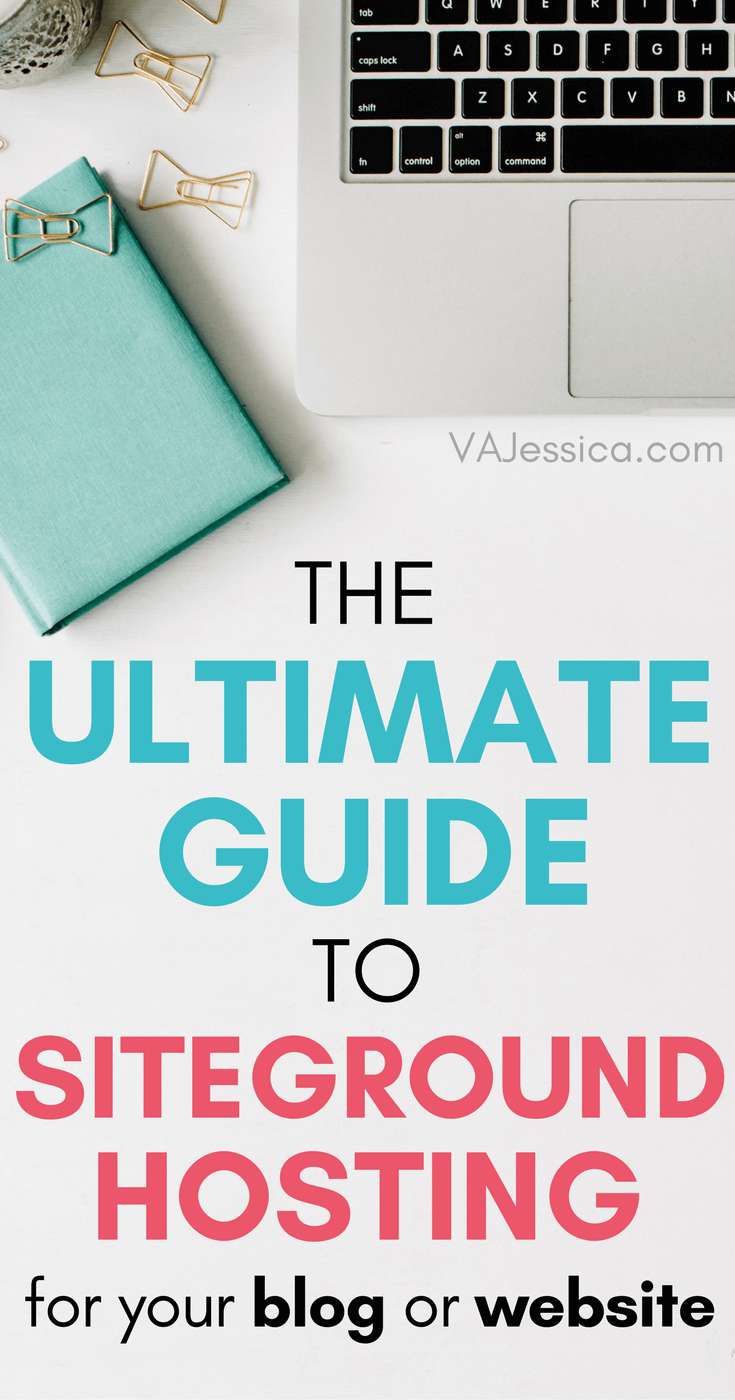The Ultimate Guide to SiteGround Hosting for Your Blog or Website

Looking for a great web host for your blog or website? This ultimate guide to SiteGround hosting will tell you EVERYTHING you need to know about finding great web hosting for your blog or website. I’ve also included my SiteGround hosting review!

This post contains affiliate links, which means I will earn a small commission on purchases made through these links. I assure you that I only recommend products and services that I absolutely love. Thanks for reading!
Hi there! If you’ve landed on this post, chances are you’re looking for more information about SiteGround web hosting for your blog or website.
If you just want to know if SiteGround is a good host, the short answer is: yes, I love them, and a lot of other people do too.
If you just want to sign up for SiteGround web hosting and skip any other information, you can sign up here.
If you want a ton of information about SiteGround, then grab a cup of coffee or tea and get comfy—this post has a lot of it! I wanted to, as you have certainly guessed from the post title, make the ultimate guide to SiteGround web hosting to help people decide if SiteGround is the best web hosting company for their needs.
(I don’t know about you, but I read reviews and information like crazy about everything before I make a purchase. The other day, I spent ten minutes on Amazon reading reviews about mesh laundry bags before picking one. What can I say? I like to do my research!)
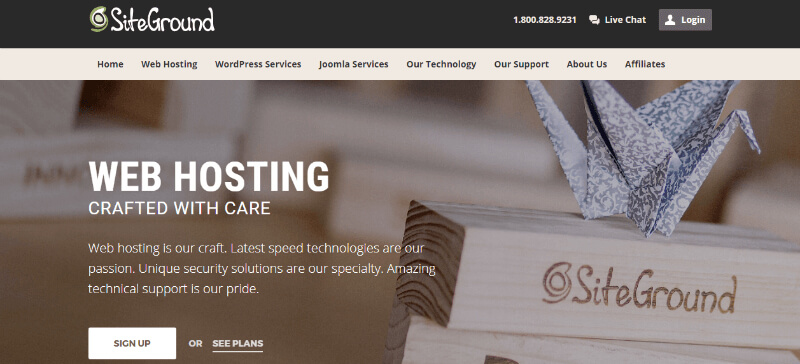
★My Story: Why I Switched All of My Sites to SiteGround
Before I get into SiteGround specifics, I want to share my story with you.
I’ve been involved in the digital marketing world for over ten years now. I currently work as a virtual assistant and Pinterest strategist for busy small business owners and entrepreneurs (including bloggers), but I also own and have owned a lot of websites and blogs over the years. Because of this, I have been through a lot of web hosts.
Picking a web host is a lot like deciding what neighborhood to build your house in. You want your neighborhood to be secure, easily accessible, and affordable. You want to have a good homeowner association that you can go to if you have any problems, and they should also be flexible when it comes to letting you make improvements to your property.
Translated into web host terms, that means you want your web host to:
- Have a secure network
- Have little downtime
- Be affordably priced
- Have good customer service
- Offer a variety of hosting plans to meet your needs as your site grows
That sounds so simple, but those requirements aren’t always easy to find. I don’t expect perfection from a web host (no web host is perfect), but I do expect that things are good 98% of the time, and during the 2% that they aren’t, I expect that my web host is willing and able to quickly resolve any issues. That’s why I have been through so many web hosts in the last ten years, and it’s also why I was thrilled to find SiteGround.
I had been with my last website host for over four years. I was paying a lot for my hosting with them (over $70 a month), but I had been relatively happy until the last year before I switched. My sites started to become slow to load at certain times, and I also felt as though their customer service quality began to decline. I admit that friendly, attentive, and responsive customer service is a huge deal to me (especially when it comes to tricky technical issues)… and that kind of customer service began to become the exception, not the rule.
I stayed for that whole year of less-than-satisfactory site load time and customer service because I was paying a lot and I thought things would be worse if I went back to a less expensive host.
Boy was I wrong!
I actually feel embarrassed that I wasted my money with that host. All of the problems I had are solved now that I’ve switched to SiteGround… and I’m paying a heck of a lot less. A win-win, for sure.
Full disclosure: I’m not an employee of SiteGround, but I am an affiliate of theirs, so I receive a small commission on any hosting purchase made from this site. I assure you that they’re not paying me to write nice things, and I wouldn’t recommend them if I didn’t feel like they were a great web host. I like them and wanted to help other people discover them, which is why I decided to create this guide.
Are You a Blogger or Do You Want to Be a Blogger?
If you’re currently blogging on WordPress and you’re looking for a new web host, or if you’re new to blogging and want to find a web host to use, you’ll find the following sections most helpful:
- SiteGround Shared Hosting (if you receive 100,000 visitors per month or less)
- SiteGround Cloud Hosting (if you receive more than 100,000 visitors per month)
- WordPress on SiteGround
SiteGround is a great choice for blogging!
★History of SiteGround
SiteGround, like many other well-known tech companies, was created in a university dorm. In 2004, Tenko Nikolov (in his second year of law school) and a few of his friends founded SiteGround with the plan to make it stand out in a sea of tens of thousands of competitors. They wanted to create a web hosting company that offered “reliability, performance, security, and affordability”1 instead of just offering one or a few of those features. In two short years, the company had gained recognition as an industry leader.
These days, SiteGround has grown into a large company with over 400 employees. They have data centers in five countries and serve over 500,000 domains total across their various hosting plans.
★Hosting Plans
SiteGround offers several types of hosting plans: shared hosting, cloud hosting, dedicated hosting, and enterprise hosting. Each plan offers different features and is suitable for different hosting needs. (In general, the more traffic your site receives or heavy usage your site has, the more upgraded a hosting plan you’ll need.)
Buying a hosting plan does not mean you’re locked in to that plan. You can always upgrade your plan at any time through the customer panel. Many plans also allow you to downgrade with the same ease.
Free (and easy) site transfer with all SiteGround hosting plans
Among other essential features, all hosting plans come with a free site transfer. That means if you’re hosted somewhere else, SiteGround will take care of everything for you to get you started with them! You provide them access to your site on any other web host, and they go in, copy it all, and transfer it to the SiteGround hosting plan that you’ve purchased.
If you’ve ever tried transferring a website from one host to the other, you know it can be a little terrifying or expensive (a lot of hosts charge $50+ to transfer a site from another host). SiteGround does it all for free.
SiteGround Shared Hosting (the best hosting plan for new bloggers and bloggers with small- to medium-sized blogs)
SiteGround offers three shared hosting plans: StartUp, GrowBig, and GoGeek.
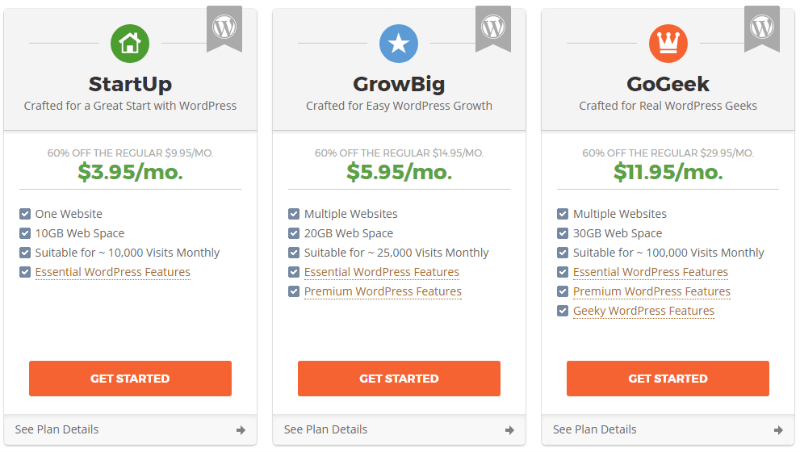
When you’re on a shared hosting plan, your website shares the same web server with a bunch of other websites. This makes shared hosting an economical choice. It’s excellent “starter hosting” or hosting for websites that don’t receive an enormous amount of traffic. (If your website receives over 100,000 visitors per month, you’ll want to think about upgrading to a cloud hosting plan, which I detail in the next section.)
The StartUp Plan
The StartUp Plan is the best SiteGround plan for new bloggers or for those who don’t receive a lot of traffic (approximately 10,000 visits per month or less). You can host a single domain on the StartUp Plan and have access to a wide variety of features, including easy WordPress installation (a must-have for a great blog), a free daily backup (very important in case something happens to your website), and 24/7 support.
You can view the details of the Startup Plan here and compare it to the GrowBig and GoGeek Plans.
SiteGround is currently offering the StartUp Plan for only $3.95/month (60% off their normal price).
The GrowBig Plan
The GrowBig Plan is an excellent choice for small- to medium-sized sites. If you receive between 10,000 and 25,000 visits per month, choose the GrowBig Plan. You can host unlimited domains* on the plan and have access to a wide variety of features, including easy WordPress installation (a must-have for a great blog), a free daily backup (very important in case something happens to your website), and 24/7 premium support.
(*Note that if you host more than one domain on the plan, the maximum traffic suggestion—in this case, 25,000 visits per month—is for all of the domains in total, not per domain.)
You can view the details of the GrowBig Plan here and compare it to the StartUp and GoGeek Plans.
SiteGround is currently offering the GrowBig Plan for only $5.95/month (60% off their normal price).
[thrive_leads id=’1081′]
The GoGeek Plan
The GoGeek Plan is what I currently use. Although it’s listed alongside the shared hosting plans, SiteGround calls the GoGeek Plan a “semi-dedicated solution.” It’s somewhere between shared hosting and a dedicated solution, making it ideal hosting for approximately 100,000 visits per month or less. (As with the GrowBig Plan, this visit number is for all of your sites hosted under the plan combined, so keep that in mind if you have multiple sites hosted under the plan.)
You can host unlimited domains on the GoGeek Plan and have access to a wide variety of features, including easy WordPress installation (a must-have for a great blog), a free daily backup (very important in case something happens to your website), and 24/7 premium support. You also have access to cool features like one-click WordPress staging, which allows you to test out WordPress sites before they go live.
What drew me to the GoGeek Plan is that fewer sites are hosted on the same server (hence the semi-dedicated solution designation). That means SiteGround can offer server resources that are up to four times as high as the StartUp and GrowBig Plans. This is really important if your site receives quite a bit of traffic.
You can view the details of the GrowBig Plan here and compare it to the StartUp and GrowBig Plans.
SiteGround is currently offering the GoGeek Plan for only $11.95/month (60% off their normal price).
Sign up for SiteGround’s shared hosting here.
SiteGround Cloud Hosting
Cloud hosting is the next step above shared hosting. If you receive more than 100,000 visits per month to your blog, you’re going to need to consider cloud hosting. Thankfully, if you need to upgrade, SiteGround offers migration from shared to cloud hosting at no cost to you.
Cloud servers are virtual servers that are very flexible, allowing them to be customized to a wide variety of hosting needs. They’re also an economical hosting solution, especially in comparison to dedicated servers.
SiteGround offers four standard cloud hosting packages—Entry, Business, Business Plus, and Super Power—and you can also create your own custom plan. The plan you choose will be based on the data and traffic needs of your site. (If you have any questions about which plan to choose, just contact SiteGround’s customer service department. They’ll be able to help you choose the right plan for you.)
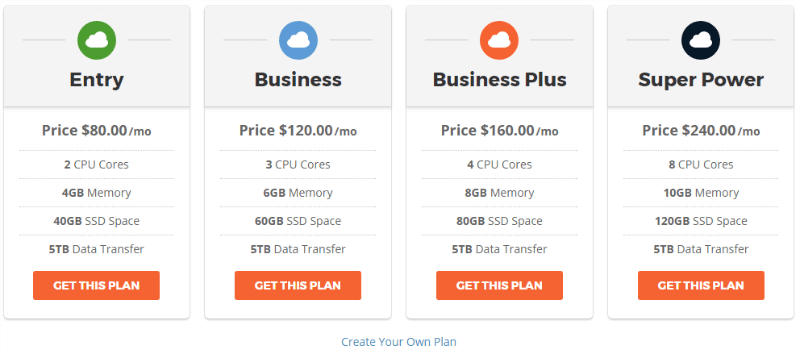
All of the cloud hosting plans come with a wide variety of features. They have all of the best features from the shared hosting plans plus a whole lot more, including a dedicated IP address, a free domain name, daily backups, and 24/7 VIP support.
SiteGround is currently offering the following prices on their cloud hosting packages:
- Entry: $80/month
- Business: $120/month
- Business Plus: $160/month
- Super Power: $240/month
Sign up for SiteGround’s cloud hosting here.
SiteGround Dedicated Hosting
Dedicated hosting gives you control of a dedicated server. Dedicated servers are more powerful and flexible than cloud hosting (and, of course, shared hosting), but they’re also more expensive. SiteGround states that with a dedicated server comes “highly innovative proprietary software to boost your server performance and give you more functionality than anyone else.” If your site (or collection of sites) needs to perform at a very high level, a dedicated server is the way to go.
All of the dedicated server plans come with a wide variety of features. They have all of the best features from cloud hosting plus a whole lot more, including five dedicated IP addresses, a free domain name, Cloudflare CDN, and 24/7 VIP support. Best of all, SiteGround fully manages your dedicated server so you don’t have to worry about attending to it.
SiteGround offers three dedicated server options: Entry Server, Power Server, and Super Power Server.
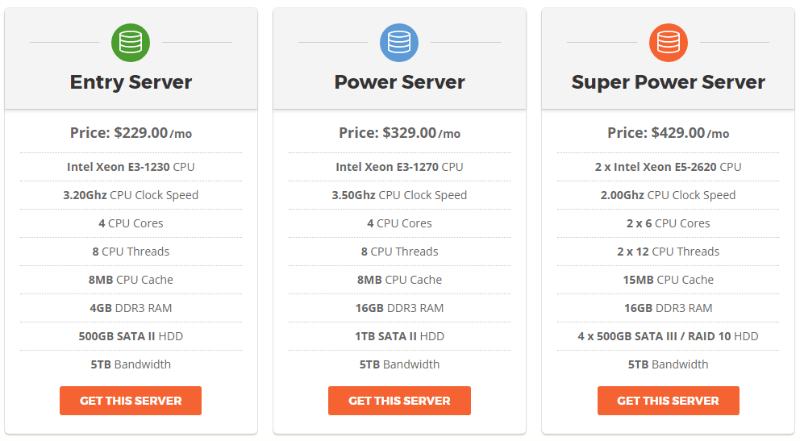
SiteGround is currently offering the following prices on their dedicated hosting packages:
- Entry Server: $229/month
- Power Server: $329/month
- Super Power Server: $429/month
Sign up for SiteGround’s dedicated hosting here.
SiteGround Enterprise Hosting
Enterprise hosting is top-level, custom-made hosting available by request.
Fun fact: Greenpeace’s Save the Heart of the Amazon campaign site is hosted through SiteGround’s enterprise hosting.
Sign up for SiteGround’s enterprise hosting here.
★Supported Apps
SiteGround isn’t just for WordPress. They also support Drupal, Joomla, Magento, and PrestaShop. Here’s what you need to know about all five:
WordPress on SiteGround
WordPress is a flexible, easy-to-use content management system. It’s arguably the most popular blogging platform in the world—it’s believed that over 75 million sites are hosted on the WordPress platform.2
As an experienced WordPress user, I find that hosting with a web host that really “gets” WordPress is really helpful. When a web host knows WordPress like the back of their hand, it’s easier to contact customer support and receive quick, accurate answers to WordPress questions. WordPress-focused web hosts also make sure that all of their hosting plans are designed to ensure optimal WordPress performance.
Thankfully, SiteGround definitely “gets” WordPress. In fact, they’re considered one of the “best and brightest” web hosts by WordPress.org!
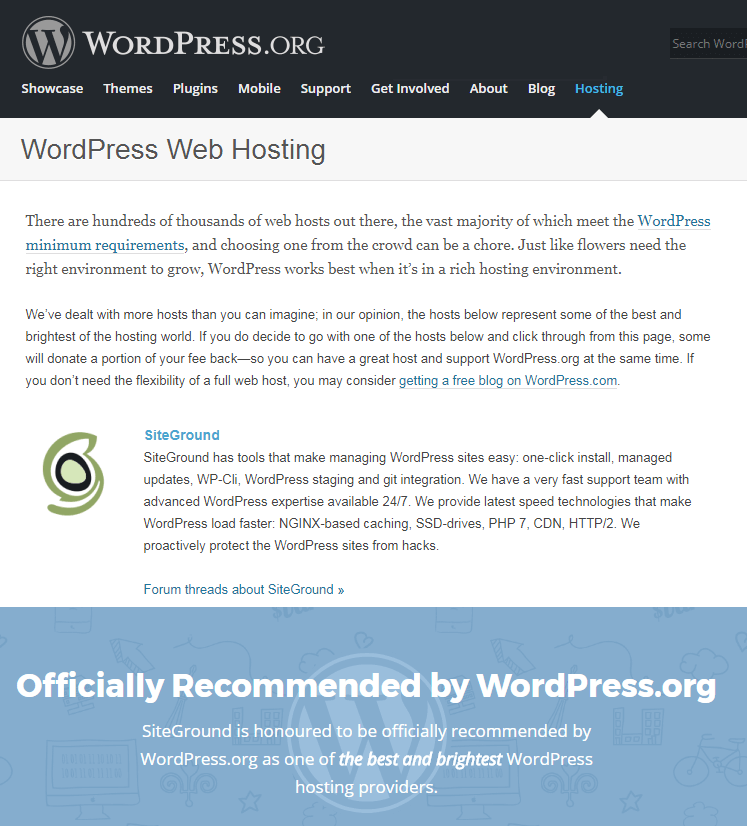
(Note: I cut the other two listed hosts, Bluehost and Dreamhost, out of the photo to make the image smaller. You can view the full page at WordPress.org.)
SiteGround is also heavily involved in the WordPress community. They sponsor WordPress WordCamp events all over the world, sometimes more than 50 a year. WordCamp events are casual conferences focused on WordPress (the exact topics vary by conference).
It’s ridiculously easy to set up a WordPress site at SiteGround. They offer a one-click WordPress installer—you can’t get much easier than that! (If you want to know more, visit my post “How to Start Your First WordPress Blog with SiteGround.”) Or, if you already have WordPress installed with another host, SiteGround offers a free WordPress transfer to give you a seamless transition from your old host to SiteGround.
If you ever have a problem with your WordPress site, you can count on SiteGround to do their best to resolve your issue. In fact, SiteGround states on their sales page that they “help more than any other host” and “solve problems other hosts define as … beyond their scope.” I have definitely found this to be true—they’ve gone above and beyond with every customer service request I’ve had.
SiteGround offers a lot of great features for the WordPress platform, but here are two of my favorites:
WordPress Staging Environment
If you go with the GoGeek shared hosting plan, or any cloud hosting or dedicated hosting plan, you will also have access to a WordPress staging environment. Instead of making changes to your live site, you can easily make a copy of it and test your changes on the copy. If you like your changes and want to proceed, you can then push the changes to your live site.
WordPress Advanced Security
SiteGround closely monitors WordPress and popular WordPress plugins. If there is a vulnerability, SiteGround security experts will add security rules to assist with the security of WordPress sites hosted on their servers.
(Note: For additional security, I recommend that you also have a security plugin installed on your site. I personally use WordFence Security. If you want to learn how to get it, along with several of my other favorite WordPress plugins, [thrive_2step id=’1172′]click here to sign up for my free list of 10 Must-Have WordPress Plugins That Will Make Your Blog Awesome[/thrive_2step].)
Learn more about SiteGround’s WordPress services here.
Drupal on SiteGround
WordPress fully supports Drupal, a content management system that requires a high level of technical expertise. If you want to build a highly advanced site, Drupal is an excellent choice. Well-known sites that use Drupal include The Weather Channel, Verizon, Pinterest, and Twitter.
If you need a new install, SiteGround offers one-click Drupal installation. If you already have Drupal installed with another host, they offer a free Drupal transfer to give you a seamless transition from your old host to SiteGround.
Learn more about SiteGround’s Drupal services here.
Joomla on SiteGround
Like WordPress and Drupal, Joomla is also a content management system. On the spectrum from relatively simple (WordPress) to complex (Drupal), Joomla is in the middle. Joomla offers more flexibility, especially structural flexibility, than WordPress, but less than Drupal.
If you need a new install of Joomla, SiteGround makes it easy with their one-click installation. Alternatively, if you need to transfer your Joomla site from another host, SiteGround offers a free Joomla transfer so you can seamlessly transfer from your old host.
Learn more about SiteGround’s Joomla services here.
Magento on SiteGround
Magento is a popular and highly flexible eCommerce platform. Their Magento Community Edition is free to use, and it’s the one supported by SiteGround. SiteGround employs several methods to make sure that Magento shops hosted on their servers are safe and well-protected from hacks, and they also have Magento experts on staff to help with any concerns.
If you’re new to Magento, SiteGround offers free Magento installation either through the auto-installer or one of their Magento experts. If you have Magento installed at another host, SiteGround will transfer your Magento shop free of charge to your new SiteGround server.
Learn more about SiteGround’s Magento services here.
PrestaShop on SiteGround
PrestaShop is a much more user-friendly eCommerce platform than Magento and is used by over one million people worldwide. SiteGround uses several methods to make sure PrestaShop runs safer and faster on their servers than with other web host, including optimized MySQL and the latest PHP version.
As with Magento, SiteGround offers an easy PrestaShop auto-installer. If you have PrestaShop installed on another web host server, SiteGround will transfer PrestaShop for free to your new SiteGround server.
Learn more about SiteGround’s PrestaShop services here.
★Excellent SiteGround Features
High uptime
SiteGround advertises 99.99% uptime, and this uptime has been independently verified by uptime monitoring services such as WebHostingStuff.com.3 Additionally, in your account under the “Support” tab, you can see your server status update and your uptime stats:
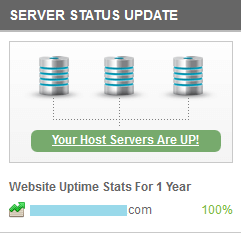
SiteGround also states that “if you ever experience more than 0.1% downtime on a yearly basis you will be compensated.”
Stellar customer support
SiteGround offers around-the-clock customer support via phone, a ticketing system, and live chat, and they pride themselves on responding to support requests with lightning speed. When you call or use live chat, you’re entered into a call or chat with a support agent almost immediately. With the ticketing system, they respond to your first message in around ten minutes (or less), and subsequent responses are also responded to quickly.
When you interact with a customer support agent via the ticketing system or live chat, you see their name, photo, rating (from other customers), and the number of customers they’ve served. If you click on their name, you can access their bio with information about their interests, hobbies, and how long they’ve worked at SiteGround. Instead of just interacting with an anonymous support agent, you can put a name and a face to the person who helps you.
Customer support example
Here is a recent example of mine: I had a problem with the configuration of one of my WordPress plugins. I knew that someone with great WordPress technical expertise could fix it, but I am definitely not that person. Since my request was lengthy, I decided to use their ticketing system. Within a mere five minutes of submitting my ticket, I received the following response (code removed to protect my site):
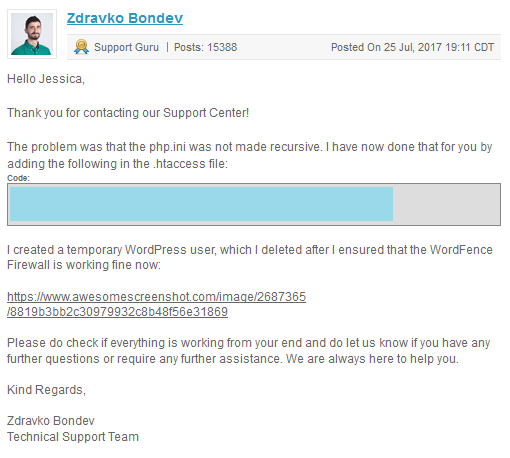
Problem solved!
Wide variety of hosting options
As I’ve covered in this guide, SiteGround offers a wide variety of hosting options, from the shared hosting StartUp Plan for new or small sites, all of the way up to customized enterprise hosting for large, complex sites. With this wide selection, SiteGround grows with you no matter your hosting needs.
★SiteGround Reviews: What Do People Say?
Recommendation from WordPress itself
In case you missed it up in the WordPress section, SiteGround is considered one of the “best and brightest” web hosts by WordPress.org:
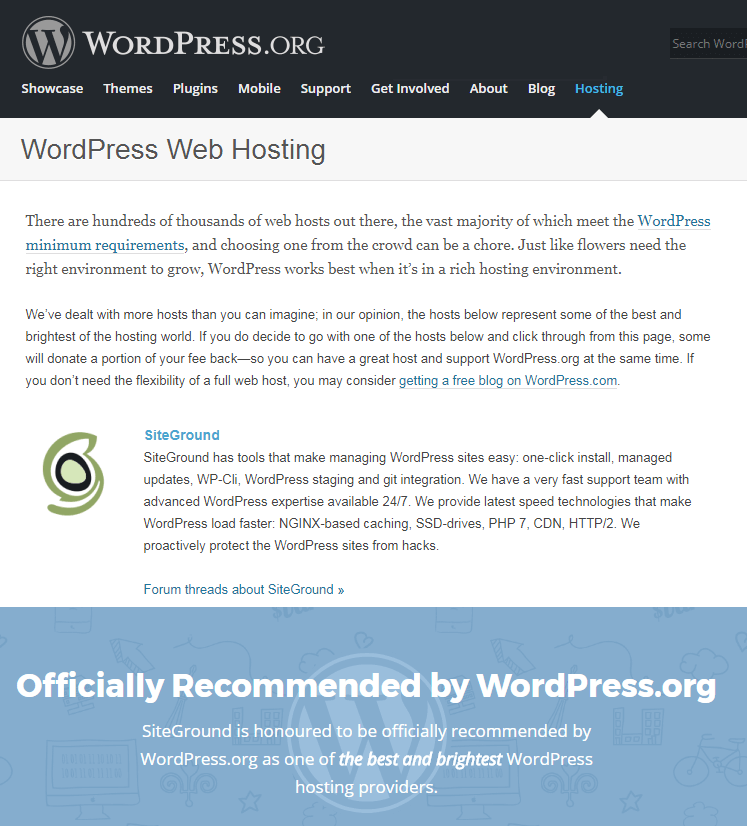
(Note: I cut the other two listed hosts, Bluehost and Dreamhost, out of the photo to make the image smaller. You can view the full page at WordPress.org.)
Facebook groups
I personally switched to SiteGround because I saw a lot of positive comments about them in several private Facebook groups for bloggers, entrepreneurs, and small business owners. Whenever someone would ask for hosting recommendations, invariably 50% to 80% of the recommendations would be for SiteGround. To me, knowing that my peers were satisfied was a huge selling point.
Because these recommendations were made in private Facebook groups, I don’t think it’s ethical (or even legal) to provide a screen shot of the recommendations. However, I can tell you that I saw a lot of praise for SiteGround in groups such as Food Bloggers Central, Bright Bloggers + Business, Blog + Biz BFFs (now defunct), and 30 Days or Less to Virtual Assistant Success.
Twitter comments
You can find plenty of people singing the praises of SiteGround on Twitter. Here are a few:
HUGE shoutout to @SiteGround for making my hosting transition AMAZING. Your customer support is fantastic! #websitelaunch #CustomerService
— Bit of Adventure (@bitofadventure) July 18, 2017
@SiteGround rocks, customer service is beyond amazing
— Pieter Claesen (@Pclaesen) July 17, 2017
@SiteGround Gotta say: you’ve got amazing round the clock support. I’m so happy I chose you guys! 🙂
— Madhav Bhandari (@themadbhandari) July 16, 2017
Most excellent service once again today from @SiteGround via chat. Thanks!
— Linda Daley (@DaleyProgress) July 13, 2017
SiteGround’s own review page
Whenever someone uses SiteGround’s live chat feature (for pre-sale, technical, or billing questions), a page displays when the live chat ends that asks the user for feedback. SiteGround has posted some of the unedited reviews here.
Other recommendations
There are many, but here are a few that I’ve seen on popular sites:
- #1 rated host on Who is Hosting This?
- WP Site Care recommended host
- OptimizePress recommended host
Is absolutely every review of SiteGround glowingly positive?
Of course not! In my ten years of experience with shopping around for web hosts, I can tell you that it’s unrealistic to expect to find a host that is untouched by at least a few negative reviews. Web hosts often have hundreds of thousands of customers, and there will always be a handful of people who are unhappy.
The vast majority of SiteGround reviews are positive, which I believe is an excellent sign. If I ever begin to have problems with SiteGround or start to see lots of negative reviews about SiteGround online, I can guarantee you that I will update this post and let you know.
★Common Questions and Answers
How do I start a blog on SiteGround?
Easy! Just visit my How to Start a WordPress Blog on SiteGround tutorial.
How do I transfer my blog to SiteGround?
That’s easy, too (and the transfer is free). Visit my How to Transfer Your WordPress Blog to SiteGround tutorial.
Can I host something other than a WordPress site at SiteGround?
Yes. SiteGround also supports Drupal, Joomla, Magento, and PrestaShop.
Does SiteGround offer a free domain?
Currently, SiteGround offers a free domain name with the purchase of a cloud hosting plan or dedicated server. If you purchase a shared hosting plan, it’s $14.95 a year to register a domain name with SiteGround, or you can use a domain that you’ve registered elsewhere.
Does SiteGround offer a free trial?
No, but they do offer a 30-day money back guarantee.
What is the SiteGround refund policy?
They offer a 30-day money back guarantee on all of their shared hosting plans.
Does SiteGround offer coupons?
Not right now, but they are currently running a no-coupon-needed special for 60% off their shared hosting plans. This makes their StartUp Plan only $3.95/month, their GrowBig Plan only $5.95/month, and their GoGeek Plan only $11.95/month.
Any other questions?
If you have any other questions, leave them in the comments below.
Thanks for reading The Ultimate Guide to SiteGround Hosting for Your Blog or Website! I hope I was able to help you decide whether SiteGround is right for you.
★Like this Post? Please Give it a Share!★
If you liked this post and found it helpful, I would greatly appreciate it if you passed it on. You can use the Pinterest, Facebook, or Twitter icons located on this post, or you can use the image below (Pinterest only). Thank you!
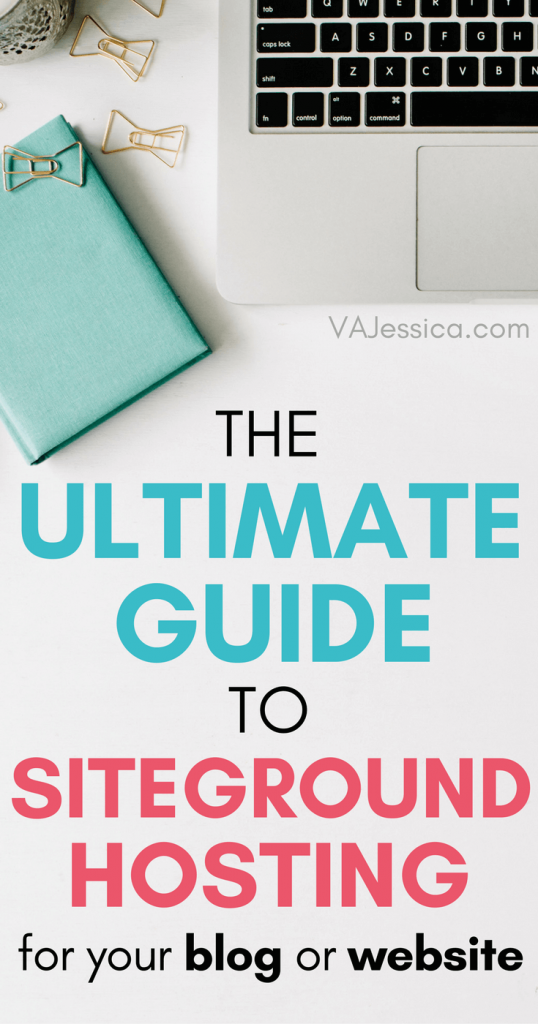
Sources
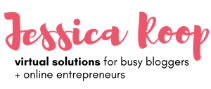


 [/thrive_2step]
[/thrive_2step]